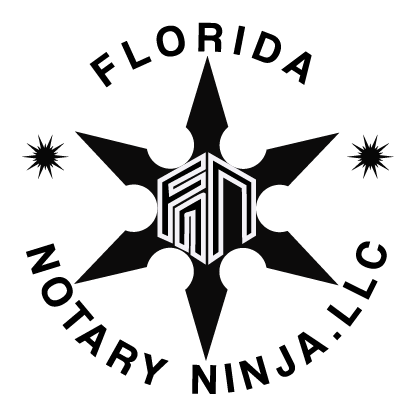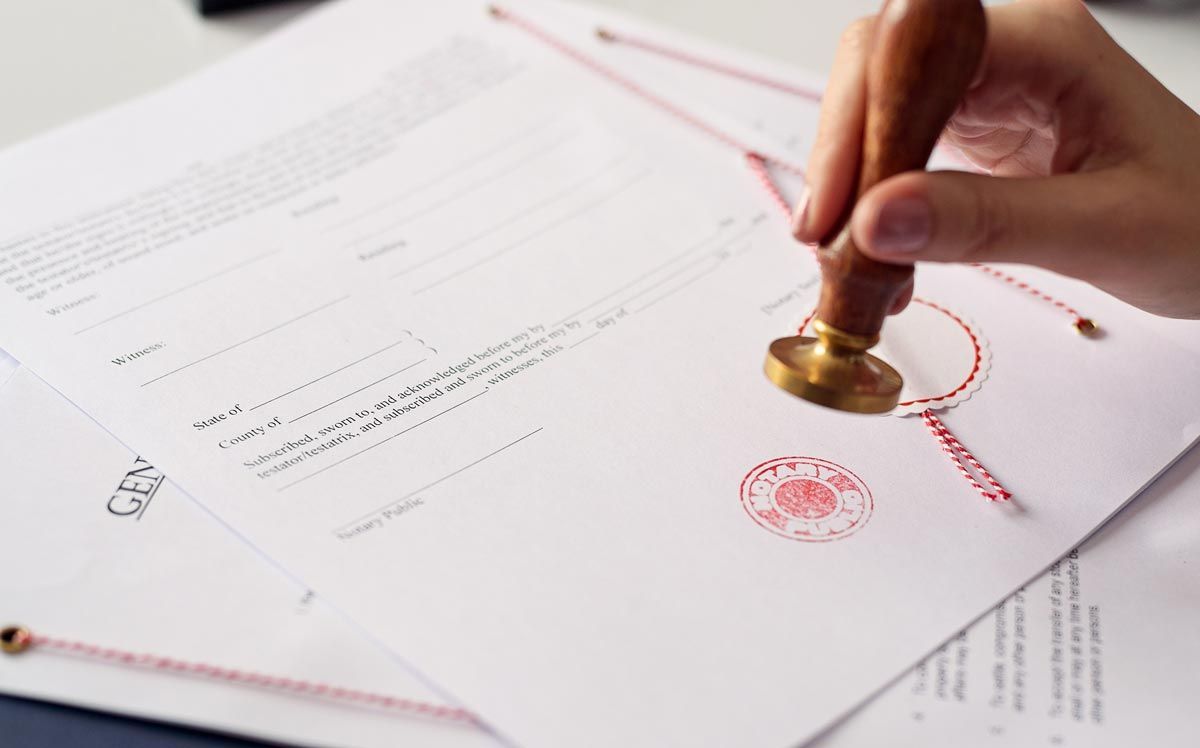General Notary FAQ
Can I Get a Document Notarized if I Don't Speak English?
Yes, we can notarize a document if you and our notary can communicate directly in the same language without involving a third party or interpreter. We typically have Spanish-speaking notaries available. Please send us your language requests at flnotaryninja@gmail.com.
Note that the notarial wording in the certificate (the section on the notary signs) must be in English. If your document isn't in English, our notary can attach an English notarial certificate, provided your document allows for this.
We can only notarize documents intended for use in the United States and for signers with a valid U.S. Social Security Number. We recommend confirming with the recipient that the document meets their requirements.
How Is Online Notarization Different From Standard Notarization?
Online notarization offers numerous benefits for the notarization process. It is safer, more secure, and provides a more comprehensive record compared to traditional notarization.
In a standard notarization, individuals must appear in person before a commissioned notary public to prove their identity, sign a document, and take an oath if required.
Online notarizations have similar steps but with added benefits:
Instead of meeting in person, you connect with the notary via a live audio-video call.
Both you and the notary complete your parts of the document electronically.
The notary's electronic seal and digital certificate replace a physical stamp, allowing you to print or share your notarized document easily. You can also access a video recording of the session.
What if My Document Requires a Witness During Signing?
Some documents need a witness alongside the notary and signer. Ensure your witnesses are present during the signing. When the notarization begins, simply hand your device to the witness when instructed by the notary.
For businesses using Florida Notary Ninja, LLC for documents requiring witnesses, please indicate this in advance.
What Are Acceptable Forms of ID for Notarization?
- You can use the following valid and unexpired photo IDs:
- U.S. State-Issued Driver's License
- U.S. State-Issued Photo ID
- U.S. Passport Book
- U.S. Passport Card
- Certificate of U.S. Citizenship
- Certificate of Naturalization
- Foreign Passport
- Alien Registration Card with Photo
- Military ID
Can I Notarize a Document for Use Outside the United States?
Suppose you notarize a document while in the U.S., and you can typically use it abroad by obtaining an "Apostille" from the appropriate state agency (often the Secretary of State). Most states are still implementing systems for electronically signed documents, so for now, it's best to use traditional notarization for international purposes. If you're outside the U.S. when notarizing, your document must be intended solely for use in the United States.
What Types of Documents Can You Notarize?
- Almost any document that requires notarization in the physical world can be electronically notarized online, with some exceptions:
- Wills and Codicils
- Trusts and Trust Amendments
- Documents for Use in Iowa
- I-9 Forms
- Certified Copies of Birth, Marriage, or Death Certificates
- Court-Issued Documents
- Please note that we cannot perform marriage ceremonies.
What Are the Benefits of Online Notarization?
- Online notarization enhances the entire notarization process. It is safer, more secure, and offers thorough record-keeping compared to traditional notarization.
- Standard notarization requires physical presence, while online notarization allows you to connect with a notary through a live audio video call. Additional benefits include:
- Completing the notarization without in-person attendance.
- Both you and the notary electronically sign the document.
- The notary attaches their electronic seal and digital certificate, making the document tamper-evident.
- All notarization sessions are recorded to protect against identity theft and to provide a secure record of the process.
How Does Online Notarization Work?
- Online notarization represents the future of the notary industry, offering unmatched convenience and security. Here's how it works:
- Florida Notary Ninja, LLC is a Certified Remote Online Notary Public, enabling notarizations via any web-enabled device.
- You will receive an email from either DocVerify or Pavaso asking you to register and verify your identity.
- You answer knowledge-based questions and provide a government-issued photo ID.
- You connect with Florida Notary Ninja, LLC via a live audio-video call, where the notary confirms your identity and witnesses your electronic signature.
- The notary signs and seals your document electronically. You receive instructions to access your notarized document online, completing the process in minutes.
What Are Florida Notary Ninja, LLC Hours of Operation?
We operate 24/7, 365 days a year. For mortgage-related transactions, we are available 24/6 Monday through Friday (EST and CST) and from 7:00 AM to 8:00 PM on Saturdays (EST and CST).
E-Signature Signers FAQ
Can You Provide Online Notary Service for People Outside of Florida?
Yes. We can notarize documents for any U.S. Citizen anywhere in the world as long as the requirements listed above are met. Your documents will show that they were notarized in Palm Beach County, Florida.
Do I Have to Be in Florida or Be a Florida Resident to Use Your Remote Online Notary Service?
No. The electronic notary laws of the State of Florida permit a Florida remote online notary to notarize your documents regardless of the location of the principal or witnesses. This virtually eliminates the need to find a Florida mobile notary. Florida mobile notaries bill for travel time and mileage as well as the notarial acts they perform. Using Florida Notary Ninja, LLC for a remote online notarization allows you to have your documents notarized in the privacy and comfort of your own home.
Does It Cost Anything for Me to Sign?
No. It costs nothing to sign a DocVerify document.
Do I Need to Register to Sign?
In most cases, no. However, some senders require their signers to register, in which case you will have to sign up for a free DocVerify account and provide information about yourself. This helps further ensure your identity and protect against fraud.
How Do I Sign My Document?
Once you access the document, simply click on the button that says "Sign This Document"- you'll be asked to type your name, and once you click "Sign", the document is legally signed by you.
I Received a Docverify Email. What Should I Do?
Simply click the link in your email and follow the instructions. You will be allowed to view the document, and after your thorough review, you can easily sign with a simple click.
Call us today at 561-449-4159.